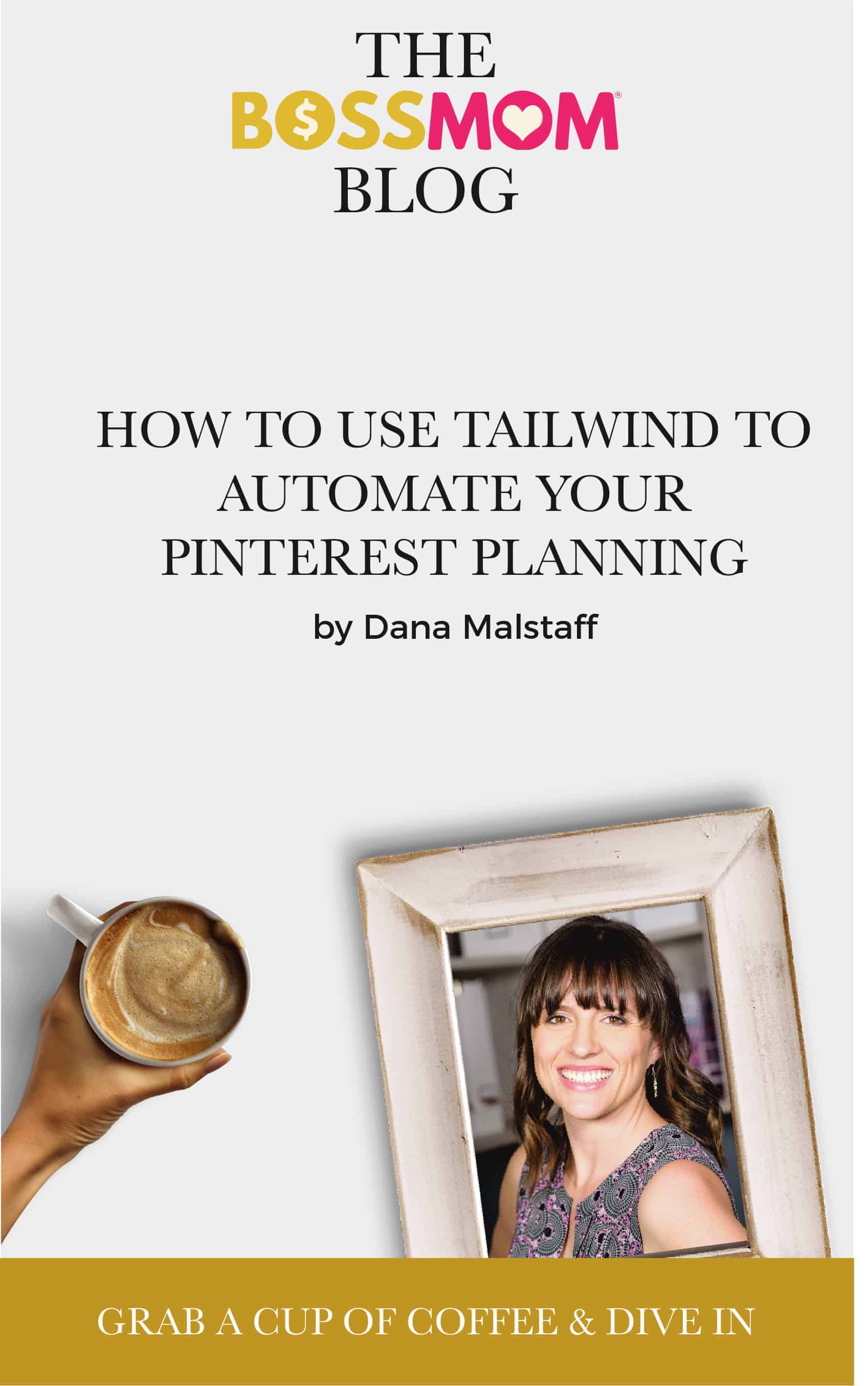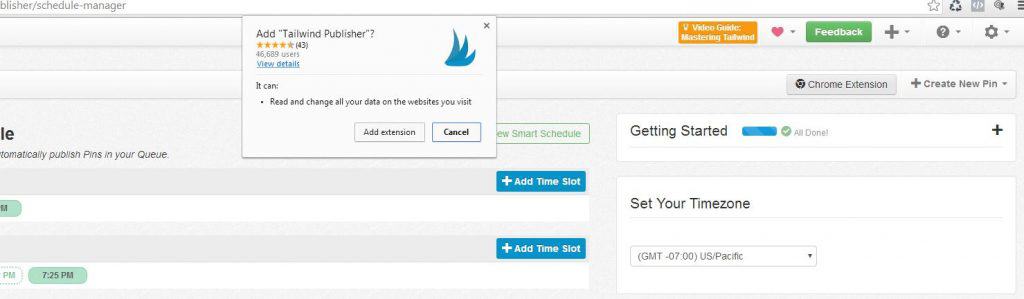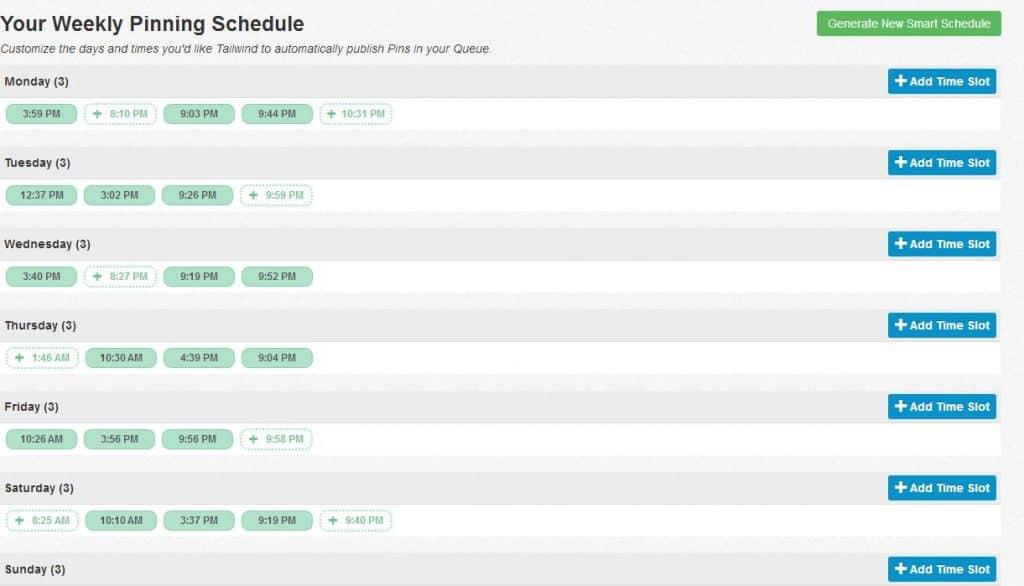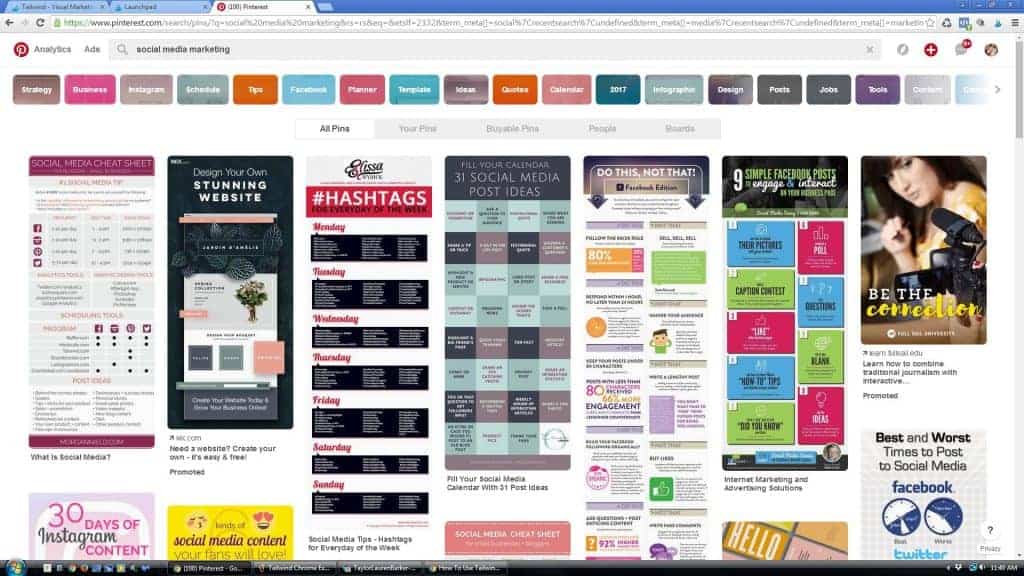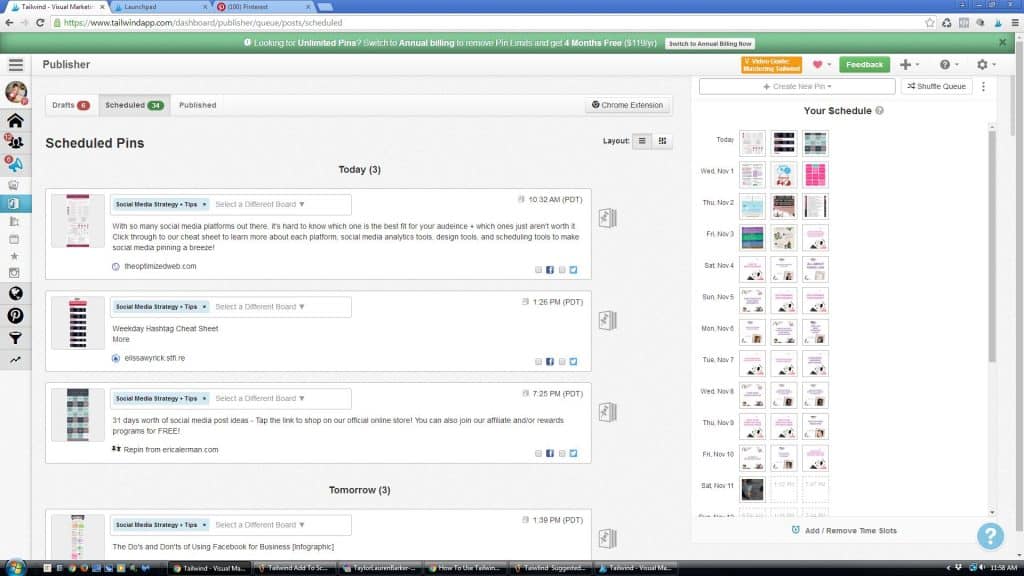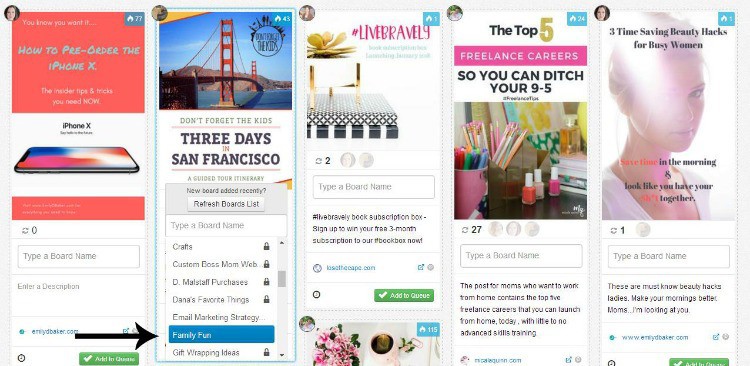How To Use Tailwind To Automate Your Pinterest Planning

We all know that working smarter is the name of the game, especially when it comes to scheduling social media and getting our content out there. Here at Boss Mom HQ, one of our favorite tools is Tailwind, an app that allows you to schedule Pins to Pinterest as well as content to your Instagram feed. There are affiliate links in this post, which means I may receive a small commission, at no cost to you, if you make a purchase through a link. I only promote products I love, and this one will change your life and your business.
How To Use Tailwind To Schedule Pins For Your Small Business
Tailwind is an app (both for your phone or desktop) that allows schedule pins for days, weeks or months in advance on Pinterest. And best of all? You can curate the content you want to pin by joining a tribe of like-minded pinners (more on that later).
Before we get too deep in the awesomeness of Tailwind and how to use it to schedule Pins for your small business, it’s important to note that Pinterest is a visual search engine (and not a social media platform). It’s important to combine good SEO with great imagery if you want your Pins to do well on Pinterest.
Back in the olden days (aka a few years ago), when you logged into Pinterest your feed would be full of whatever your friends had recently pinned. Now, Pinterest uses something called a Smart Feed. Pinterest wants to show you the best content for you… the kind of content you care about. It predicts what you want to see and shows it to you in your main feed. And it’s smart, it wants to keep you coming back for more. This content is a mixture of paid content (after all, Pinterest is a business) and organic/native content.
Currently, in Pinterest’s algorithm, pins are scored and weighted. The more people have engaged with your content, the higher quality it is in Pinterest’s eyes. The higher the quality of the Pin is in Pinterest’s eyes, the more likely it will be shown in the SmartFeed. The more it is shown in the SmartFeed, the more users will see it. The more users who see it, the more traffic you’ll receive from it.
Tailwind was a sponsor at our North Carolina Boss Mom Retreat and provided our attendees with this checklist.
Checklist for the Perfect Pinterest Pins.
- Create an image taller than it is wide (try a 2:3 ratio).
- Design a pleasing and eye-catching Pin.
- Include subtle branding so your Pins are recognizable.
- Use Text overlay to provide context.
- Work a call to action into your Pin and/or description.
- Write a helpful and keyword-rich description.
- Make sure your Pin URL links back to the correct website.
- Schedule your Pin to relevant boards and group boards.
- Share with FB groups or Tailwind Tribes to increase reach.
- Pin at least 15-25 times per day for maximum growth.
Getting Started With Tailwind
If you haven’t already signed up for Tailwind, head here to do it!
Want to see a video of behind the scenes? I talked with Melissa over at Tailwind and go through all the awesome things you can do with the tool that dives in deep. CHECK OUT THE VIDEO HERE.
Adding Tailwind’s Chrome Extension makes scheduling Pins really easy (more on that in a bit). We highly recommend you do this because it enables you to schedule Pins with just a click of a button even right from Pinterest!
After you’ve signed up and have installed the Chrome Extension, you can set your Pinning schedule. Tailwind makes it really easy to figure out your optimal Pin times.
- They have a Smart Schedule generating tool to help you determine the best time to put your Pins on Pinterest (the green times)
- They recommend additional time slots to add to your Pinning Schedule (white times, these are times when your pins are likely to get great engagement).
- You can add custom time slots.
- You can confirm your time zone.
Ready, Set, Pin!
Remember the Tailwind Chrome Extension you installed earlier? It’s about to pay off big time! To load Pins into your Tailwind Schedule you can either search the internet for amazing content, or go right to Pinterest and search for the kind of content you’d like to Pin. For this tutorial, we’ve chosen to add content to our social media marketing board.
After you’ve searched, hit the Tailwind Logo in your Chrome browser (it’s one that looks like wind or a wave). Then, you can select the Pins you’d like to add to the schedule. After you’ve selected the Pins you’d like to repin, hit the Tailwind Logo again and in the bottom right hand corner a schedule button will appear. Hit that button to add your Pins to your Tailwind schedule.

After you hit the schedule button and your Pins have been loaded into your Tailwind schedule, a new window will appear. This window has suggested content from other Tailwind users for you to consider adding to your schedule. The boards that Tailwind thinks you’d like to schedule them to has been prepopulated. This is a great benefit to using Tailwind, it does some of the searching and thinking for you!

In addition to using the search function to find content to Pin on Pinterest, you can also Pin from your Pin boards. This is really useful if you have a brand board (or another Pinterest board that you save all of your content to), because you can very easily repin your own content. Instead of searching for a topic in Pinterest, go to your brand board and follow the above steps. You can even schedule your repins to multiple boards.
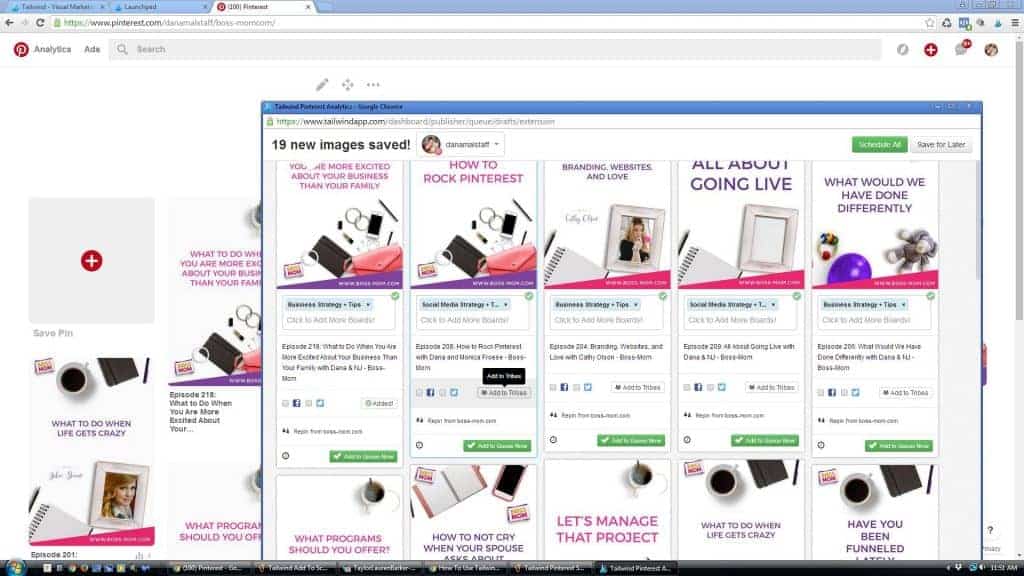
All of these pins are from the Best Of Boss Mom board, which makes it really easy to find and repin!
How Your Tailwind Schedule Works
When you go to your schedule in Tailwind, it might look unbalanced. Because Pinterest is a search engine and not a social media platform, it doesn’t really matter too much. But, it’s always a good idea to mix the repinning of your own content with other people’s content. If you find that your schedule is unbalanced and looks like this one, you can shuffle your queue.
Before the shuffle….
 If you are certain that you’d like a Pin to stay in it’s place on your schedule, you can lock it and it won’t move when the rest of the Pins get shuffled around.
If you are certain that you’d like a Pin to stay in it’s place on your schedule, you can lock it and it won’t move when the rest of the Pins get shuffled around.
Tailwind Tribes are your new BFF (and will save you a lot of time searching for what to pin).
Remember in high school when you’d gather your girlfriends and all decide to wear jean skirts on Fridays? Tribes are similar. They are networks content creators who come together to share each other’s content. There are tons of tribes out there for just about every niche from blogging to recipe creators to crafters and Boss Moms.
Tribes usually form around a central topic and act as a content curation hub. Your tribe (including you) can designate the pins that you’d like to be repinned into your tribe’s.
If you have the Chrome Extension installed on your computer, you can add your Pins to your tribes while you schedule them in Pinterest too!
To add Pins to your Tailwind Schedule from your Tribe, just pull from the dropdown of your boards and add it.
Tailwind tribes will save you tons of time when it comes to sourcing content to reshare on Pinterest and finding pinners to share your content. It’s a win win!
Click here to join the Boss Mom Tailwind Tribe!