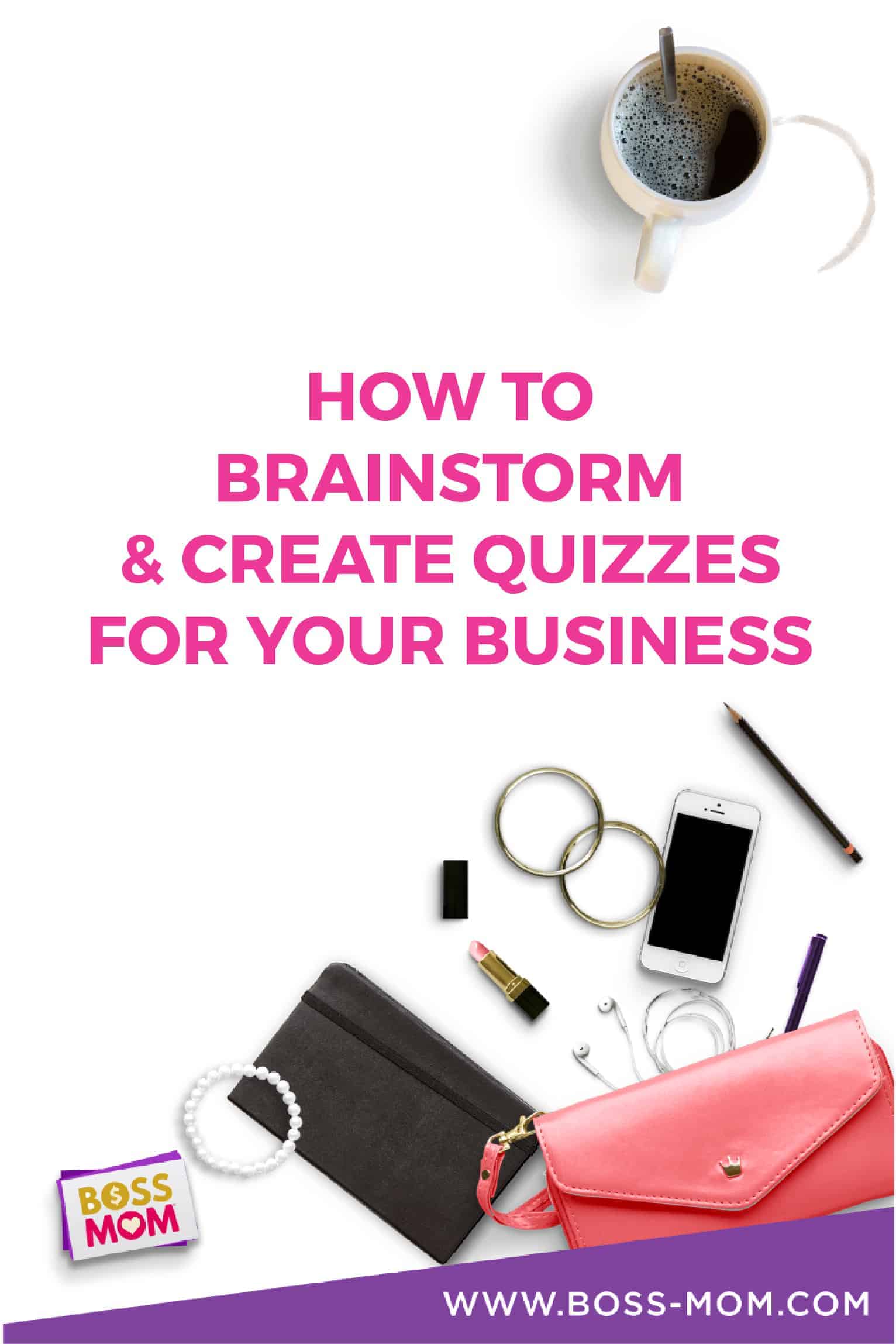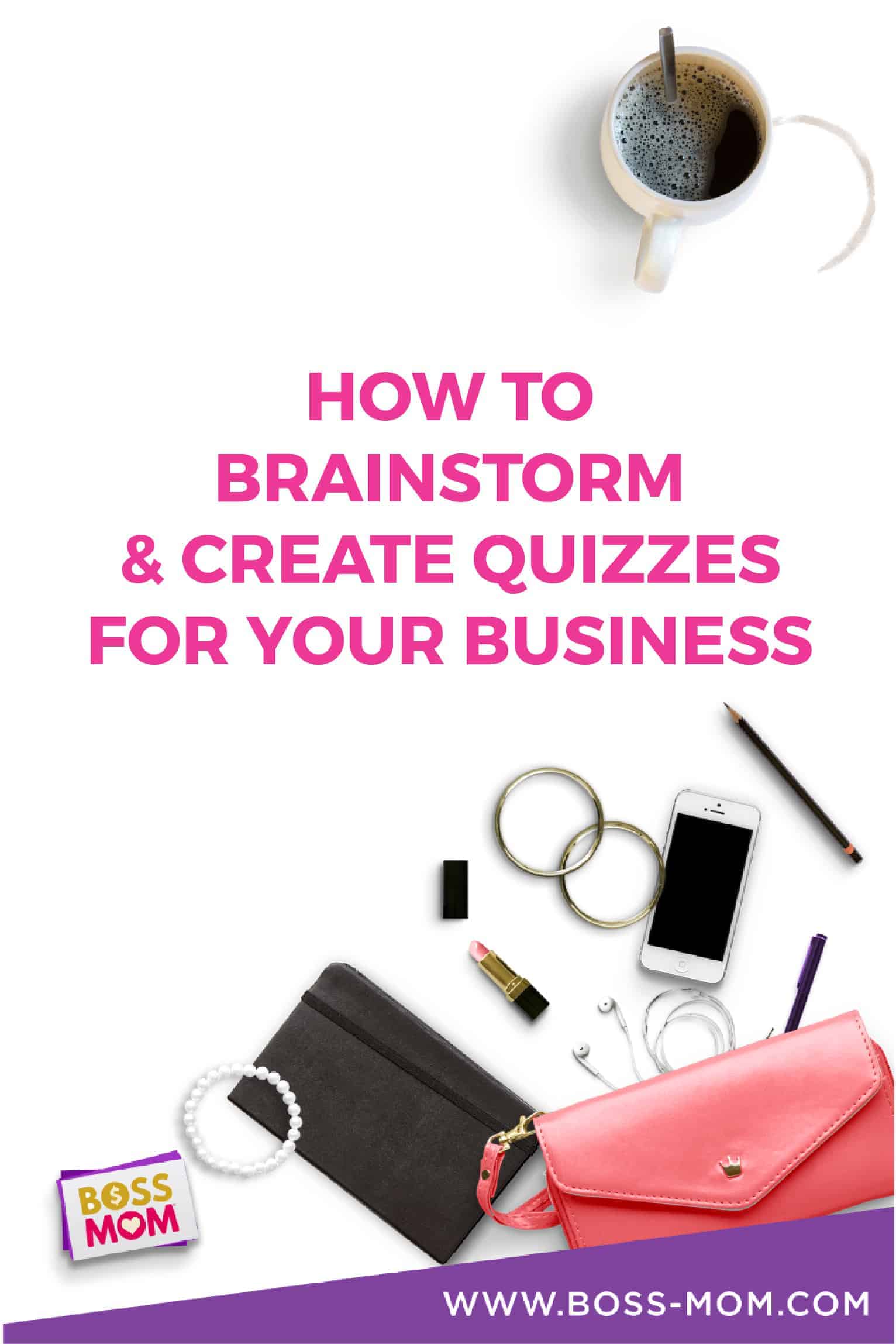Ok, first I want to make sure to give you fair warning before you dive into this episode: I totally recorded it in the front seat of my car sitting in my garage because my brother is visiting from out of town and he is upstairs with my kids building forts and causing chaos (as all uncles should do with their nieces & nephews!)
So, let’s talk quizzes! Quizzes have become pretty popular over the years and can be excellent tools for business owners to really get people engaged with what they’re doing. In this episode I’m diving into what the basic function of quizzes is, how to go about brainstorming your next quiz and how to then actually create it (all of which can feel overwhelming and daunting at first!)
Listen + subscribe on iTunes // Stitcher
If you don’t know my personal background, I actually used to build behavior modification courseware in Corporate America that included things like surveys, quizzes, etc. Now I want to share the knowledge and expertise I gained in that role to help walk you through implementing these powerful tools in your own business! (I promise, it’s really not so hard!)
There are three primary questions that most people ask themselves when they decide to create a quiz:
- What kind of quiz should I build?
- What is the point behind my quiz?
- How am I actually going to make my quiz?
Let’s explore each question and I’ll give you some practical, actionable tips for moving forward in creating your very own quiz.
Phase 1: Brainstorming
Many people often decide that they are going to create a quiz and get hung up on trying to first decide on a title. I’m here to tell you that starting with the title will probably make your life way harder than it has to be. Instead, I recommend starting with the end in mind.
First, begin by deciding what you want the outcome to be. Reverse engineer your way through brainstorming the why and the what behind your quiz. Ultimately you want your quiz to draw people in, keep them engaged and clearly illustrate for them why they need whatever you’re offering in their life.
Upon completing the quiz they should experience an “aha” moment that directs them straight to your opt-in, which is the “first date” part of your free to paid journey.
Second, break down your end result into categories and questions. Think about what you’ll be leading your people to and how what you’re offering can apply to different kinds of people. Use the categories you decide on to determine the kind of information you need to gather from them in the form of quiz questions.
Brainstorm as many questions as you can think of that might help you get them to that “aha” moment, and then narrow your list down to the most important, relevant and helpful questions.
Third, put your end result, categories and questions together to brainstorm some possible titles for your quiz. Again, brainstorm as many as you can think of! Brainstorming isn’t about getting it all perfect – it’s about getting it all out!
Narrow your list down to three different options, then take them to your community and have them vote on their favorite (and share WHY it’s their favorite!)
Phase 2: Building
The next part is all about figuring out how to build your quiz. This part can also really trip people up because they get stuck on figuring out the best tools to use to execute.
There are several things out there that you could use, but my personal favorite and recommendation is Interact.
When you are building your quiz, I want you to consider a few key things:
- Where can you include pictures in your quiz to keep things fun and exciting
- Will you require quiz takers to input their email address to receive their results or not
- Make sure you aren’t building it alone!
When it comes to quizzes, you want to remember that your strategy is all about enticing people, drawing them in and keeping them engaged so they feel good about the time they spent taking your quiz.
Including pictures (specifically as answer choices!) can make a big difference in how they experience taking your quiz.
Now you need to decide where you want to ask for people’s email addresses. I’m sure you’ve seen some quizzes require an email address to receive your results, which can definitely work.
However, my personal opinion is that it’s more powerful to be generous up front by giving them their results right away and then seamlessly leading them to your opt-in when delivering their results. By providing an opt-in offering that perfectly aligns with the quiz result they’ve received, they’ll feel personally connected to (and excited about!) giving you an email address in exchange for your opt-in.
Lastly, make sure you aren’t building things in your business alone! Clarity comes in the building phase, and greater clarity comes from brainstorming and hashing things out with other people. Be sure to engage with your community and let them help you make decisions as you build not only your quizzes, but all content.
Referenced in the Show:
(Just FYI, some of these links may be affiliate links, which means if you make a purchase using the links I may receive some love in return!)

Kerstin Pressler is a fine artist and mentor to creatives who believes that anyone can make a living out of their passions just as she has done. In 2013 she founded the Biz School for Creatives, where she provides the tools, structures, techniques and strategies creative entrepreneurs need to succeed.
She also LOVES all you fabulous Boss Moms, which is why she has put together a special FREE website checklist just for you, to help you make sure your website is really serving you and your business in the best light.
You can click here to access that checklist for free AND, if after checking out any of her artwork, coursework, jewelry, etc you see something you like, be sure to use code BOSSMOM at checkout for 20% off!
Connect with Dana:
Instagram // Facebook // Facebook Community
We love hearing from you!
If you’ve got a question about today’s episode or want to leave us some inbox love, you can email us at hello@boss-mom-sg.local. Or, you can always find Dana hanging out in her happy place, the Boss Mom Facebook Community.
We would also LOVE it if you’d leave a podcast rating or review for us on iTunes! We know it can be kind of tricky to figure out, so here are a few step-by-step instructions on how to leave an iTunes rating or review for a podcast from your iPhone or iPad.
- Launch Apple’s Podcast app.
- Tap the Search tab.
- Enter the name of the podcast you want to rate or review.
- Tap the blue Search key at the bottom right.
- Tap the album art for the podcast.
- Tap the Reviews tab.
- Tap Write a Review at the bottom.
- Enter your iTunes password to login.
- Tap the Stars to leave a rating.
- Enter title text and content to leave a review.
- Tap Send.